The message “Don’t click the link” is a common warning related to online safety, particularly in the context of phishing scams. Clicking on a malicious link can lead to various problems, including malware infections, identity theft, or financial fraud. It’s crucial to be cautious about suspicious links, especially those in unsolicited emails or messages.
Can you spot any suspicious content in the following images of emails that were actually sent
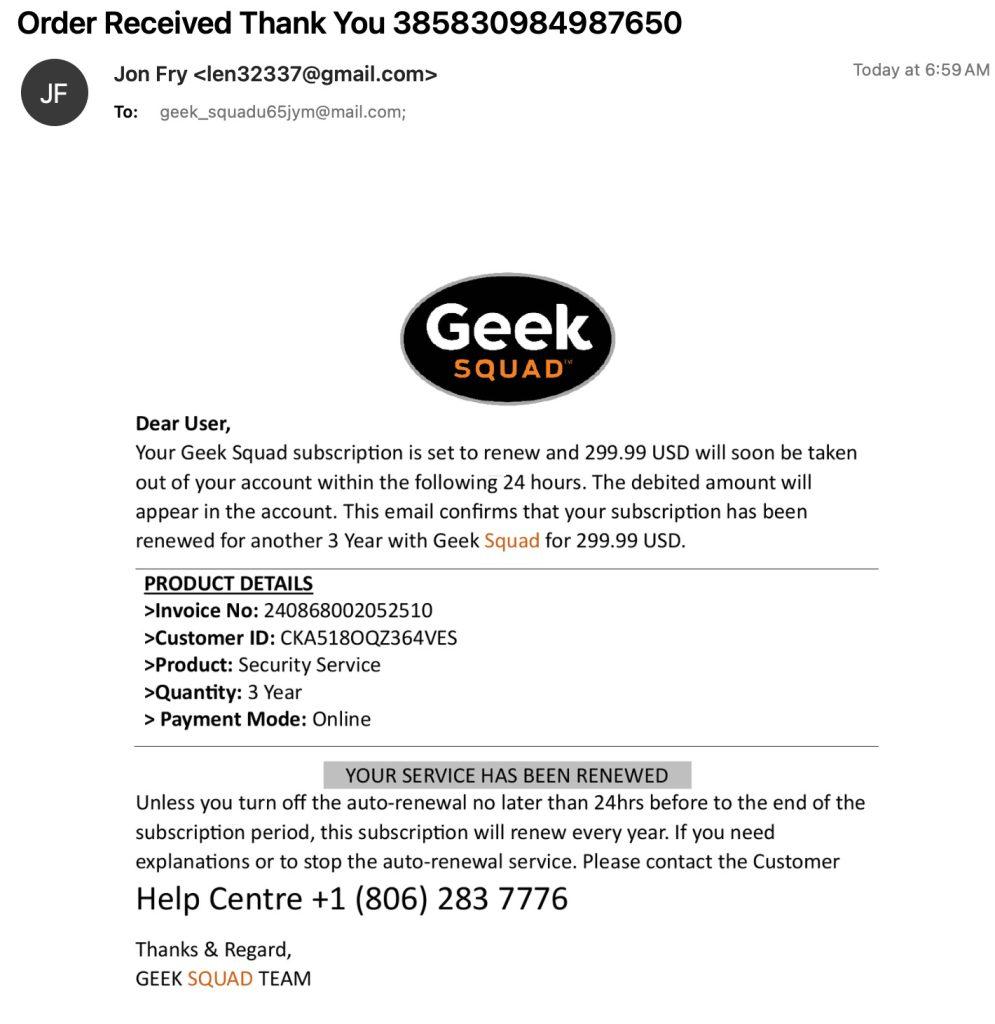
Some things to notice in the above email:
Email address is a “gmail” account: Reputable companies will hardly ever send anything from a gmail account. Of course the from address can be spoofed, so check the reply email as well. Also, check the domain name the email comes from. (I.e. An apparent email coming from “American Express” could have en email address such as “no-reply@american.com” which is not the domain for that business.
Poor verbiage and structure: Often the use of poor language and email structure is a sign the email may be a scam.
Callback Number: You should never call the number listed on the email. If you are in doubt, go to the actual companies website and contact them directly, and never interact with anyone you are not absolutely sure who you are dealing with!
Check links: You can also check the links for any suspicious content by hovering over the link, or press an holding on a mobile device. However, our best advice is to never click on any links in an email that you are not expecting to receive.
Why you shouldn’t click:
Spoofed websites: Malicious links can redirect you to fake websites designed to look legitimate, where you might enter your credentials or personal details.If you would like more information on these types of scams, or if you have any doubts on opening or clicking on any links, feel free to contact us!
