The “Access to this pc has been blocked for security reasons” page is a browser-based scam that displays fake error messages to trick you into calling a Tech Support Scam phone number.
What is Access to this pc has been blocked for security reasons alert?
The Access to this pc has been blocked for security reasons fake error message is a scam that pretends to be from Microsoft to trick you into thinking that your computer has crashed or that a virus has been detected. It does this to try and scare you into calling one of the listed numbers in order to receive support.
If you call these phone numbers, scammers will ask you to install a program that gives them remote access to your computer. Using remote access, these experienced scammers rely on confidence tricks typically involving utilities built into Windows (eg. Event Viewer) in order to gain your trust and trick you into paying for “support” services or even steal credit card account information.
The Access to this pc has been blocked for security reasons tech support scam will put your browser on full-screen mode and display pop-up messages that won’t go away, essentially locking your browser. If this happens, you can use the Windows Task Manager to close your browser and stop this pop-up.
- Open the “Task Manager” by right-clicking the taskbar and then selecting Task Manager. You can also open the Task Manager by pressing Ctrl+Alt+Del on your keyboard and then select Task Manager.
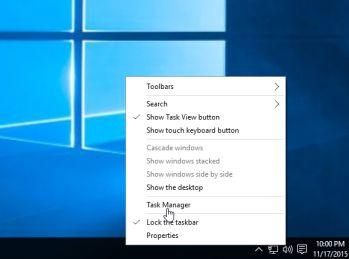
- Scroll through the list until you see your web browser’s process and left-click on it once so it becomes highlighted. Once you have selected the browser’s process, click on the End Task button as shown in the image below.
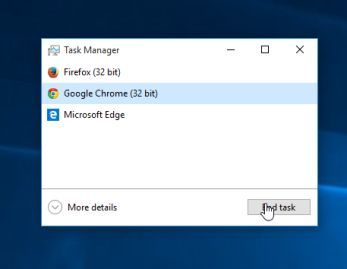
- Your browser window should now be closed. The next time you open your browser, do not allow the browser to open the last opened page.
As you can imagine, the above alert is not real and its purpose is to scare you into allowing the scammer remote access to your computer. If your browser has been redirected to the Access to this pc has been blocked for security reasons tech support scam, we recommend closing the page and DO NOT call the listed phone number.
Read more about how to removed this malware from your system here:
Remove “Access To This PC Has Been Blocked For Security Reasons” Scam

Get in Touch